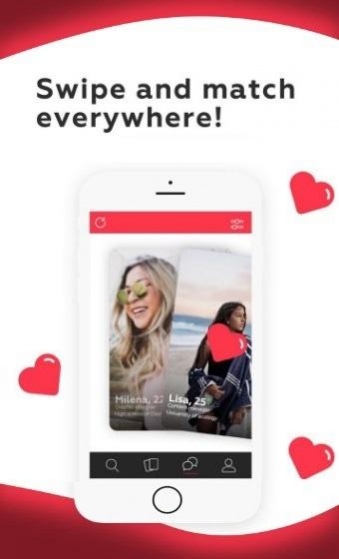Random Live Chat 1.0
Free Version
Publisher Description
Random Live Chat lets you chat with people from around the world who are ready to meet you. You can turn your next few minutes of down time into an exciting chat. Talk about anything with strangers. Meet new people, ask questions, share secrets, or just kill time.
Random Video Chat app connects you to the rest of the world with a single tap!
It’s now easy and fast to communicate across the world!
If you love surprise in free chat app, random chat dating online, chat date with strangers, you won’t know who’s next to dating chat online and hang out!
Random video call is a video chatting app for making new friends, finding instantly face to face random strangers from anywhere.
Features:
✔️ Best video chat app
✔️ High-quality webcam chat and crystal-clear audio
✔️ Easy and simple to use girls strangers chat
✔️ Chat, date and flirt with other users both girls & boys
✔️ Private and group video chat rooms
✔️ Totally anonymous and FREE video chat
Random Video Chat with live chat with girl is a wonderful online video chat app. Go live, with real time video chat, and connect with anyone from the anywhere in the world with a single swipe!
Random Live Chat - random video call is a video calling app for making new friends, finding or simply meeting instantly random strangers.
About Random Live Chat
Random Live Chat is a free app for Android published in the Personal Interest list of apps, part of Home & Hobby.
The company that develops Random Live Chat is Petr Scvorcov. The latest version released by its developer is 1.0.
To install Random Live Chat on your Android device, just click the green Continue To App button above to start the installation process. The app is listed on our website since 2019-08-01 and was downloaded 21 times. We have already checked if the download link is safe, however for your own protection we recommend that you scan the downloaded app with your antivirus. Your antivirus may detect the Random Live Chat as malware as malware if the download link to com.randomchat.freevideo is broken.
How to install Random Live Chat on your Android device:
- Click on the Continue To App button on our website. This will redirect you to Google Play.
- Once the Random Live Chat is shown in the Google Play listing of your Android device, you can start its download and installation. Tap on the Install button located below the search bar and to the right of the app icon.
- A pop-up window with the permissions required by Random Live Chat will be shown. Click on Accept to continue the process.
- Random Live Chat will be downloaded onto your device, displaying a progress. Once the download completes, the installation will start and you'll get a notification after the installation is finished.